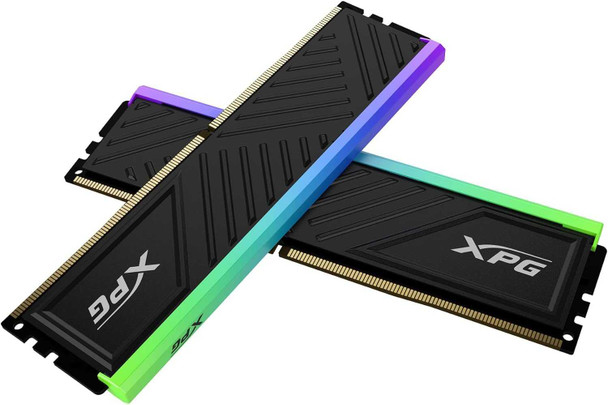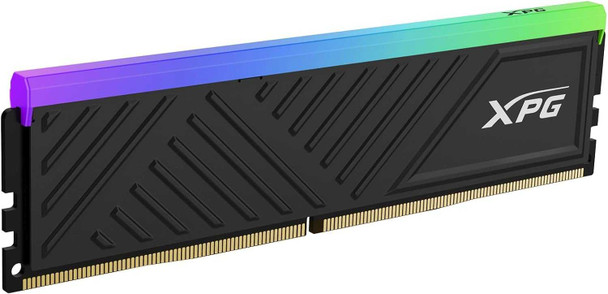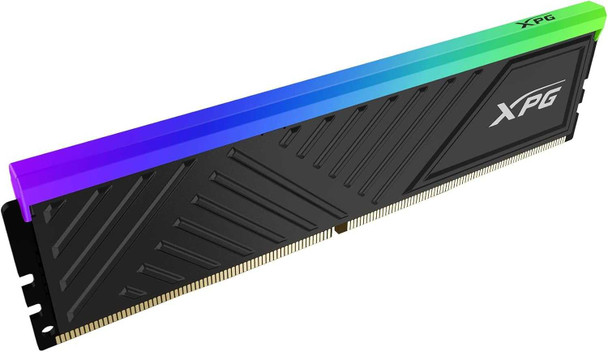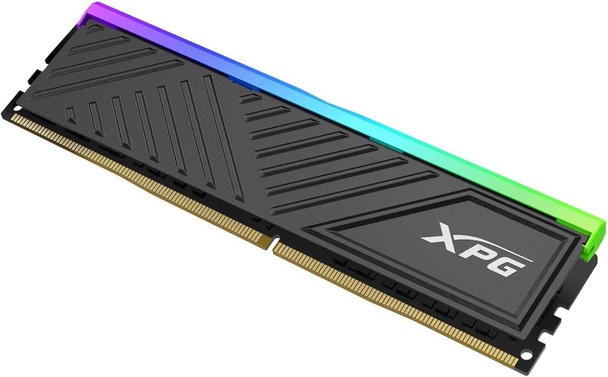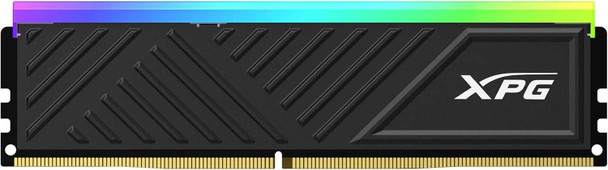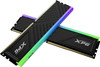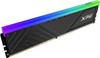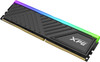ADATA
ADATA XPG Spectrix D35G RGB 16GB Kit (2 x 8GB), DDR4, 3200MHz (PC4-25600), CL16, XMP 2.0, DIMM Memory, Black
- SKU:
- D416G32AD16K2D35R
- UPC:
- 4711085943286
- MPN:
- AX4U32008G16A-DTBKD35G
- Availability:
- In Stock
Description
SPECTRIX D35G DDR4 - Full Throttle
ADATA XPG Spectrix D35G RGB 16GB Kit (2 x 8GB), DDR4,3200MHz
Compact Low-Profile Heatsink Design
- Top Quality RAM for High Durability
- Customizable RGB Light Effects
- Works with the Latest AMD Platforms
- Supports Intel® XMP 2.0 for easy overclocking
- RoHS compliant
- Operating temperature: 0°C to 85°C
- Storage temperature: -20°C to 65°C
- Operating voltage: 1.35V
- Dimensions(LxWxH): 133.35 x 36 x 6.6mm
- Warranty: Limited Lifetime Warranty
SPECTRIX D35G's composed and understated triangular outline is specifically designed for gamers with unique personalities. The D35G's small heatsink allows for easy installation in small chassis.
The SPECTRIX D35G has undergone strict selection and screening procedures, passing reliability and compatibility tests, and delivers a strong and durable product that epitomizes the highest of quality!
Set the RGB lighting the way you want it. Choose from different effects (static, breathing, and comet) or sync the lights with your favorite jams via Music Mode. All this can be done through RGB control software from all the major motherboard brands.
XPG Prime lighting control software not only allows you to set unique DRAM lighting effects, you can also sync all Prime supported XPG RGB products to create imaginative light shows and shape your own Prime ecosystem.
Intel® Extreme Memory Profile (XMP) 2.0 makes overclocking a snap and enhances system stability. Instead of adjusting individual parameters in BIOS, you can do it right through your PC's operating system.
Specification
XPG Prime lighting control software
Also compatible with software from all major motherboard brands
Returns
FAQ: Frequently Asked Questions
FAQ – Frequently Asked Questions
1. Is the D35G kit compatible with both Intel and AMD boards?
Yes. The XMP 2.0 profile works on Intel 100- through 700-series chipsets, and Ryzen 3000, 5000 & Threadripper boards load the same 3200 MT/s settings via DOCP/A-XMP.
2. How tall are the modules — will they clear large tower coolers?
Each DIMM is only 36 mm high thanks to a slim aluminum heatsink, so it fits under NH-D15, Dark Rock 4, most ITX case side-fans and AIO pump blocks.
3. What timings, voltage and profile does it run out of the box?
Default XMP: 3200 MT/s, CL16-20-20-38 at 1.35 V. If you do nothing it boots at JEDEC 2400/2666 MT/s until you enable the XMP profile in BIOS.
4. Can I overclock it beyond 3200 MT/s?
Community results show many kits reaching 3600 – 3733 MT/s at CL18-22-22 with ≤1.40 V; higher clocks depend on your CPU’s memory controller.
5. Single-rank or dual-rank? Which ICs are used?
The 8 GB sticks are single-rank, single-sided modules based on Micron E-die, which responds well to moderate voltage for tighter timings.
6. How do I control the RGB lighting?
D35G’s top light-bar has 12 addressable LEDs and syncs with XPG Prime software or motherboard suites such as ASUS Aura Sync, MSI Mystic Light, Gigabyte RGB Fusion and ASRock Polychrome.
7. Does it support AMD EXPO?
EXPO is a DDR5 standard; this DDR4 kit exposes a single XMP 2.0 profile, which AMD boards read via DOCP/A-XMP.
8. Will the RGB add noticeable heat — do I need extra cooling?
The LEDs draw <0.5 W, and the low-profile aluminium heatsink keeps module temps <45 °C in normal airflow — no additional cooling is required.
9. Can I mix this kit with other RAM?
Mixing different brands, speeds or capacities often forces all sticks to the slowest common settings and may hurt stability; for best results run identical SPECTRIX D35G kits.
10. What warranty does ADATA provide?
All XPG SPECTRIX DDR4 memory carries a limited lifetime warranty covering workmanship and LED failure for as long as you own the product.